Troubleshooting on the CD-ROM or DVD-Rom
On post this time I will provide information about how to solve problems on the CD-Rom or DVD-Rom. The following are some common problems:
1. CD-Rom or DVD-Rom can not be read by a computer, whereas the CD-Rom or DVD-Rom is on.
Cause:
Possibility 1: The cable data is not properly installed or tenuous, and could also be because there is a broken data cable.
Solution: Connect the data cable correctly and tightly in the connector. If not successful, replace the cable data with others or with a new cable.
2. Difficult to open and close the door of a CD-Rom and DVD-Rom
Cause:
Possibility 1: Rubber tape drive motor where the CD has been loosened or expanded.
Solution: Replace the tape with a new rubber.
Possibility 2: Motor drive where the CD or DVD for the entrance and exit is weak or not does not spin anymore.
Solution: Try cleaning the teeth of the motor and driving with alcohol. If not successful, replace it with a new engine.
Hopefully useful.
Saturday, July 17, 2010
Subscribe to:
Post Comments (Atom)

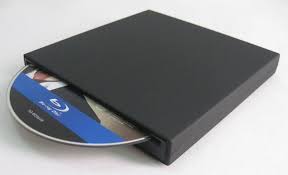







0 komentar:
Post a Comment